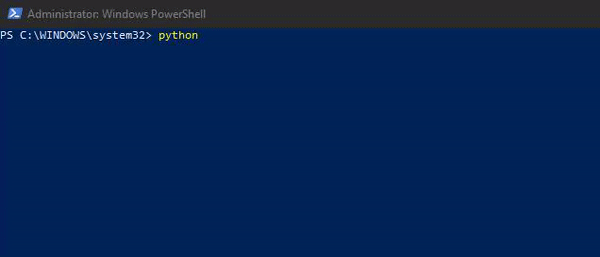When it comes to coding in Python, there are several environments you can choose from.
These environments are shells[1], IDE's[2], and other programs that let you write, test, and run Python code.
The most basic environment you can write Python in is your OS's terminal[3].
To try it out, open your terminal, type in the word python and press Enter.
A python environment that understands Python is usually called the interpreter[4].
💡 Different versions of Python will have different keywords to launch the interpreter. The most common ones are py and python.
Even though most operating systems come with a pre-installed version of the Python interpreter it is not the recommended tool for coding as it lacks many user-friendly features.
There are superior programs with better interpreters, such as:
- Jupyter Lab
- IDLE
- nteract
- PyScripter
- Google colab
- VScode
- and may more
💡 Some of the awesome features these provide are type suggestions, syntax highlighting, in-line graphics, and so on.
Footnotes
[1: Shell]
Shells are command-line tools used to execute code.
[3:I DE's]
IDE's or Integrated Development Environments are software applications used for building other applications.
Usually, all IDE's consist of a graphical user interface (GUI), a source code editor, a debugger, and a compiler.
In layman's terms, it is a program that makes it easier for developers to create other programs.
[3: Terminal Gif]
Terminals are programs on the computer that let us communicate with shells. We send input (commands) into and receive output (results) out of the shell via a terminal.
Here's how we can run the `python` shell:
[4: Interpreter]
An interpreter is a program that can interpret and execute code line by line.
It can read and analyze codes in specific languages without the need to translate them into a machine language first.